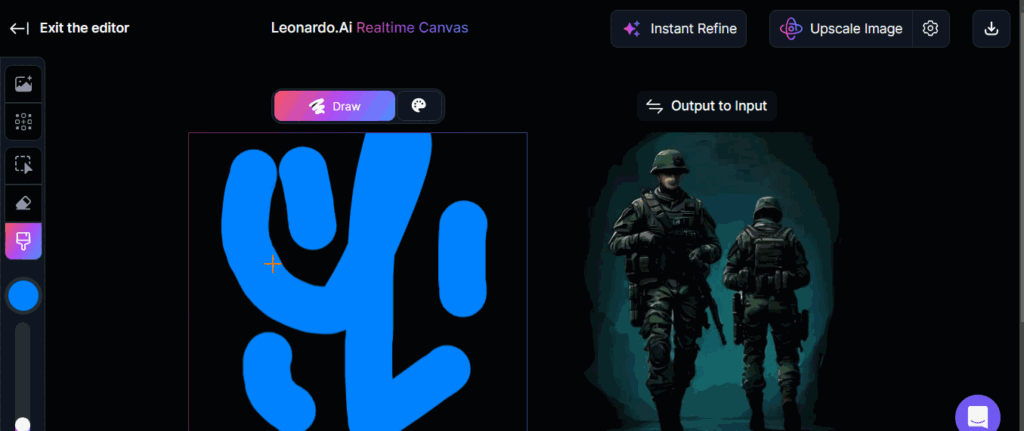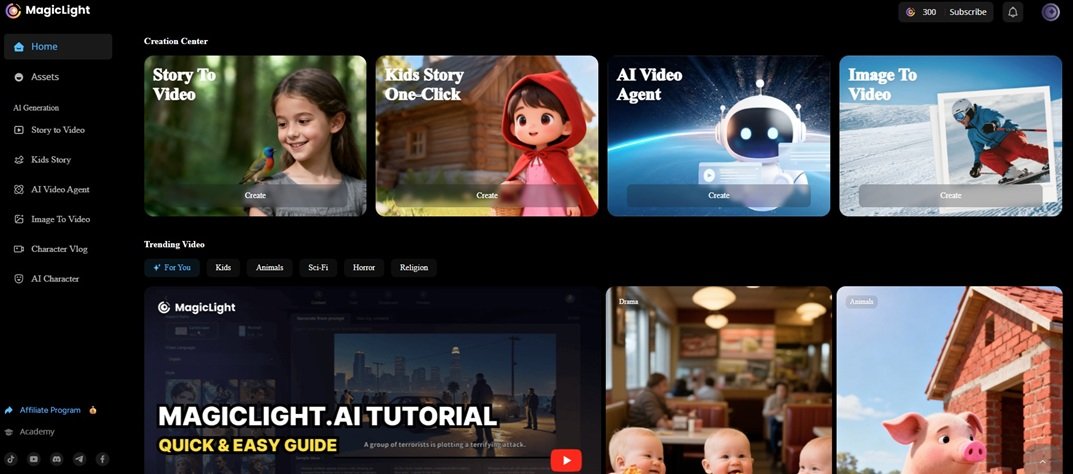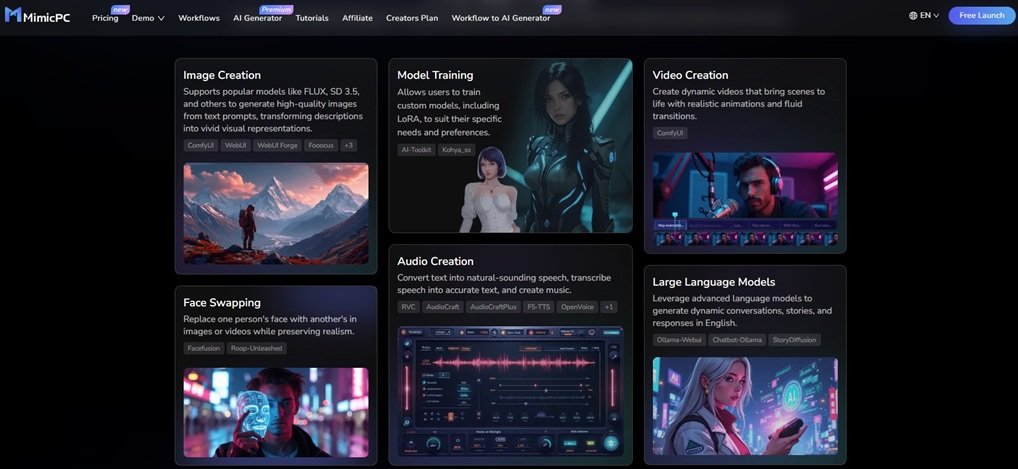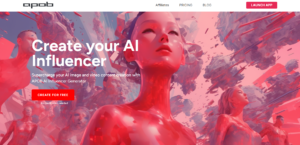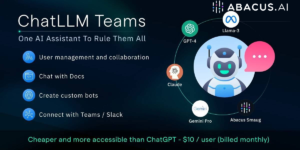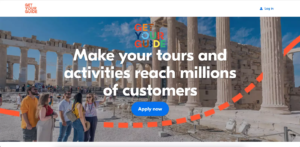How to Use Real-time Canvas in Leonardo AI
Real-time Canvas in Leonardo AI allows users to create and enhance images with ease. Follow these simple steps to make the most out of this tool:
Step 1: Launch Real-Time Canvas
To get started, navigate to the main dashboard. From the left sidebar, under the AI Tools section, click on Real-Time Canvas.
Step 2: Start Drawing on the Real-Time Canvas
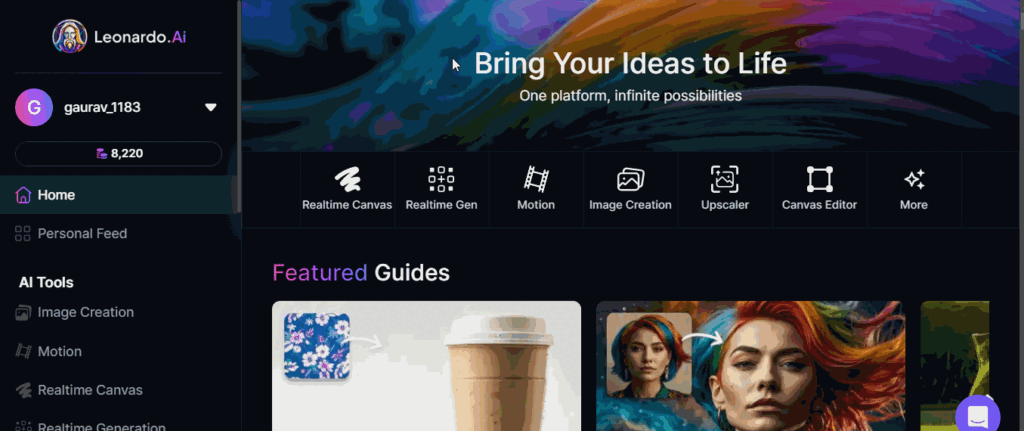
Select the Brush tool, choose your preferred color, and begin drawing. Alternatively, you can upload an existing image. If you have a specific idea in mind, enter a prompt, and the canvas will update the output in real-time.
Step 3: Save Your Work
When you’re finished, click the “Upscale Image” button to generate a refined, larger version. To download, simply click the download icon in the top-right corner.