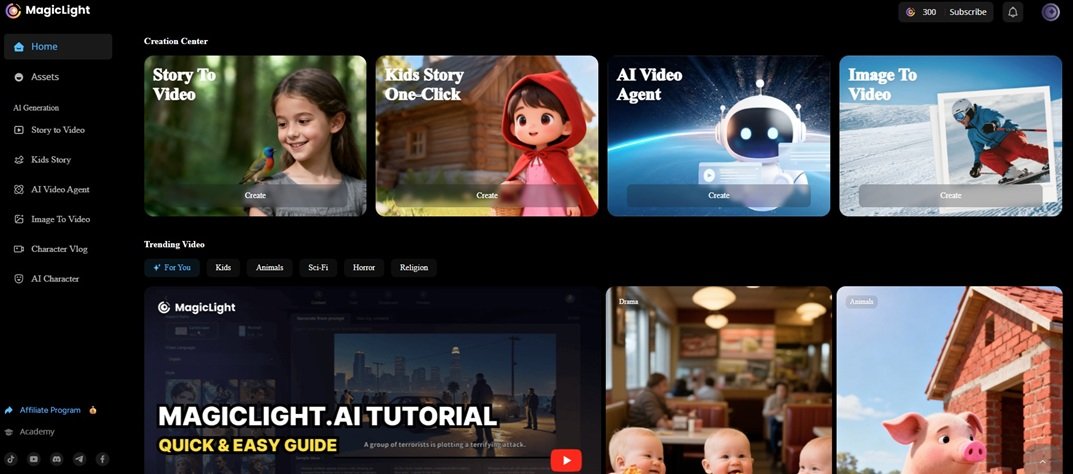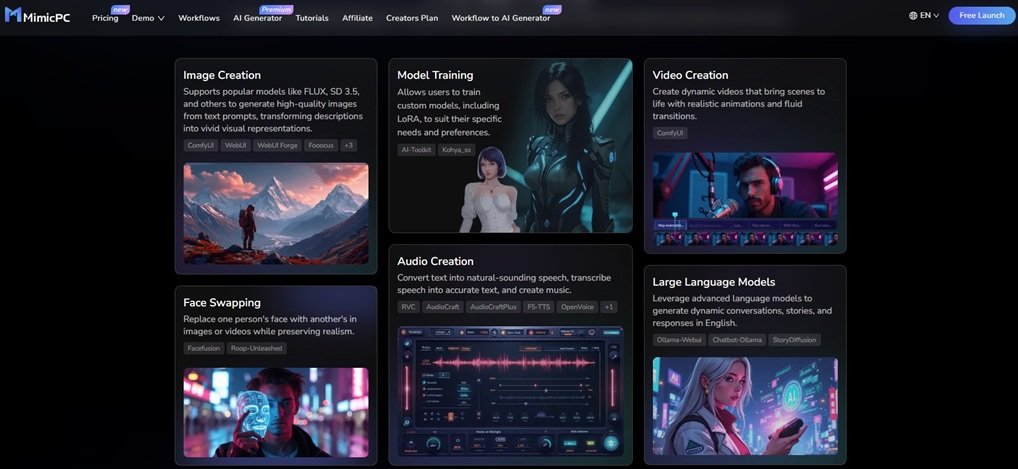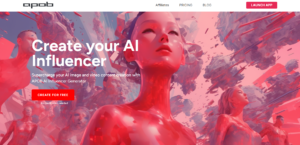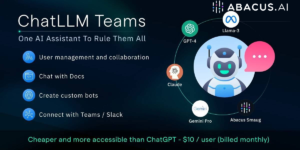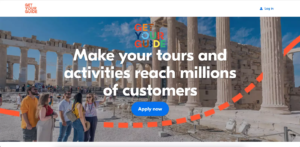What is Leonardo AI and How Does It Stand Out from Other AI Platforms?
Leonardo AI is a free AI platform that enables users to create stunning, AI-generated images. Unlike other platforms, Leonardo AI offers intuitive tools like real-time canvas, AI image generation, and texture creation for 3D objects. Its user-friendly interface and diverse AI models set it apart, making it a top choice for both beginners and professionals in the AI community.
Ready to explore AI-generated art? Try Leonardo AI today and unleash your creativity!
How to Sign In to Leonardo AI?
Signing in to Leonardo AI is easy. You can use your Apple, Google, Microsoft account, or simply log in with your email. This range of options ensures accessibility for all users.
Create your account now and start designing with Leonardo AI!
What Does Leonardo AI’s Main Homepage Offer?
The main homepage of Leonardo AI showcases the latest AI-generated images created by the community. It also highlights the featured AI models at the top, offering quick access to the full library of images made with Leonardo AI.
Explore the amazing creations today on Leonardo AI’s homepage!
How to Use the Community Section of Leonardo AI?
Leonardo AI’s community section allows users to browse the complete library of generated images, copy prompts to recreate similar designs, and download images for personal or commercial use. It’s also a place to share your work and connect with other AI enthusiasts.
Join the Leonardo AI community and start sharing your creations now!
What Are the Five Main Tools Offered by Leonardo AI?
Leonardo AI offers five powerful tools:
- AI Image Generation
- Real-time Canvas
- Real-time Gen
- Canvas Editor
- Texture Generation
These tools empower users to design, manipulate, and create AI-driven images with ease.
Take advantage of these tools by signing up for Leonardo AI today!
How Does the AI Image Generation Tool Work in Leonardo AI?
With the AI image generation tool, users can enter a text prompt to create images. Settings like image variation, photorealism, and Alchemy mode can be adjusted to customize the output.
Give it a try! Enter your prompt in Leonardo AI and watch your ideas come to life.
What Role Do Tokens Play in Leonardo AI’s Image Creation?
In Leonardo AI, tokens are used as credits for generating images. Free users receive 150 tokens daily, which can be used to create images. For larger volumes or access to premium features, you can upgrade to a paid plan for additional tokens.
Maximize your creative potential by upgrading your token plan today!
How to Fine-tune AI Models in Leonardo AI?
Leonardo AI allows users to fine-tune AI models for specific styles or datasets. This feature lets you create a personalized experience, ensuring the AI generates images that perfectly match your vision.
Customize your own AI models in Leonardo AI for even more precise results!
What is the ‘Prompt Magic’ Feature in Leonardo AI?
The Prompt Magic feature enhances the connection between your text prompt and the AI’s output, ensuring that the generated images align more closely with your ideas.
Try Prompt Magic and elevate your image generation experience in Leonardo AI!
How to Use the Canvas Editor in Leonardo AI for Image Manipulation?
The Canvas Editor in Leonardo AI provides powerful tools for editing images, including resizing, background removal, and the addition of new elements. You can also upload multiple images and merge them seamlessly using AI-driven editing features.
Start editing your images like a pro with Leonardo AI’s Canvas Editor!
Why Choose Leonardo AI’s Canvas Over Traditional Image Editing Software?
Leonardo AI’s AI Canvas offers advanced features like image generation from text, AI-guided manipulation, and the ability to create complex patterns or subject-specific designs. It’s a dynamic alternative to traditional editing software, offering real-time creativity with minimal effort.
Discover the future of image editing with Leonardo AI’s AI Canvas. Sign up now and experience it for yourself!