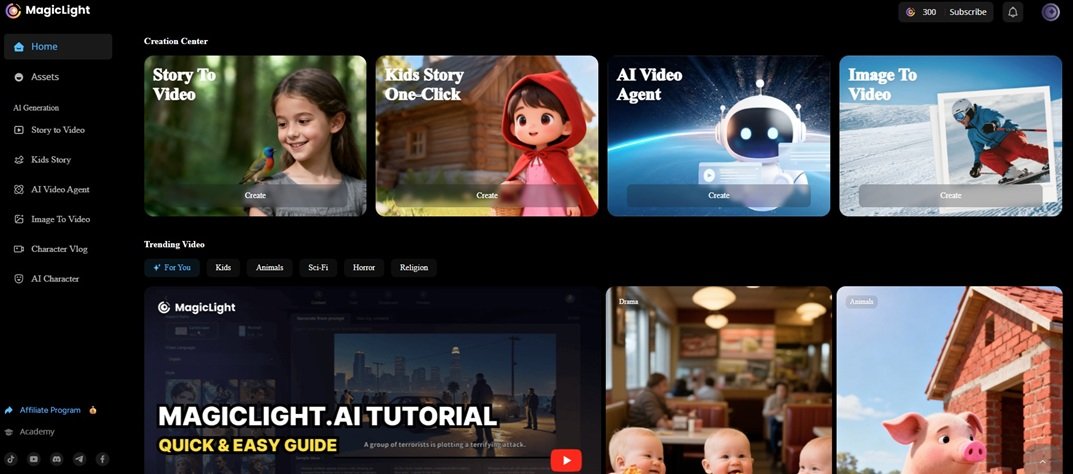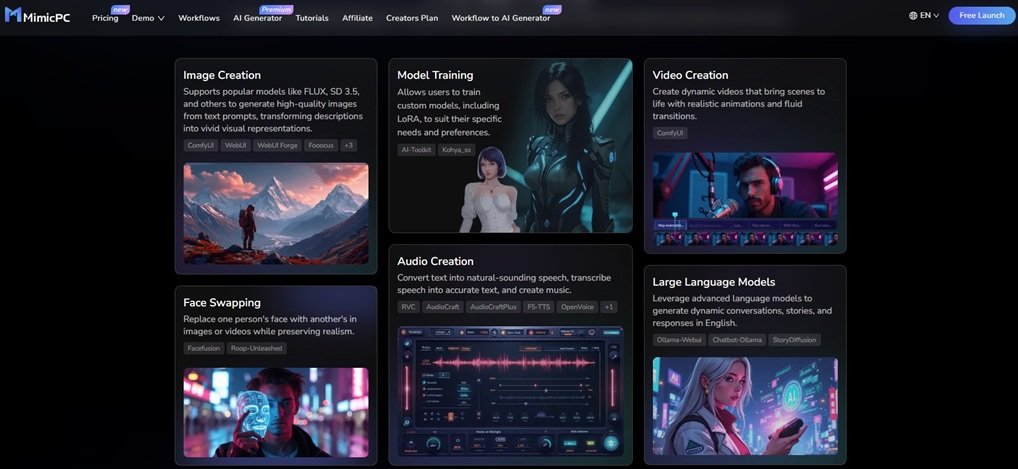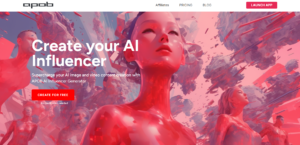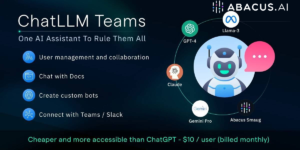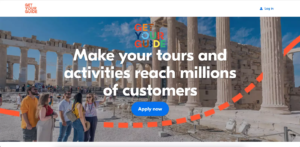InVideo Review
Video editing can be resource-intensive, even when using the best video editing computers, especially as your projects grow larger and more complex.
However, there are many top video producers that allow you to create short films right in your browser. For example, InVideo promises to simplify video creation with its templates.
What is InVideo?
InVideo is an online video editor and creation platform that provides users with premium templates, images, and music to produce professional-quality videos.
How to Use InVideo
To use InVideo, simply sign up for a free account. Browse through a library of over 5,000 professionally designed templates and choose one that fits your needs. Customize the template by adding your own images and logos, editing and animating the content, and applying your brand’s colors and fonts. Use AI tools to create scripts or convert text into video. Collaborate with your team on the video and add voiceovers or convert text to speech. Once your video is complete, publish and share it across various platforms.
Pros
- +Easy to use
- +Multi-layered editing
- +Large selection of elements
Cons
- –Uploading media takes a while
- –Small lags when editing
- –Free tier lacks export option
InVideo’s Core Features
- 5000+ professionally-created templates
- Single click shortcuts to remove background, add stock media and music, and apply brand elements
- AI tools for script generation and text-to-video conversion
- Access to 8m+ stock media assets
- Ability to trim, crop, add transitions, text, and stickers
- Option to record voiceovers or convert text to speech
- Team collaboration on video creation
- Mobile app for editing on-the-go
- 24/7 human support
- Step-by-step tutorials and Udemy courses for learning
- Community of creators for feedback
Buy If…
You want a free online video creator with a range of impressive tools and advanced multi-layer video editing features.
Don’t Buy If…
You prefer creating videos online directly in your browser, are not fond of moderate delays during editing, and do not want to spend more in a year than the full price of dedicated video editing software.